|
Expand the power of the world's most rugged, accurate handheld test tools with FlukeView® Forms Documenting Software.
To address the increasing demands for reporting and documentation, Fluke presents FlukeView Forms documenting software. FlukeView Forms increases the power of your Fluke tool by enabling you to document, store and analyze individual readings or series of measurements, then convert them into professional-looking documents.
Several versions of the product are available, depending upon the type of cable needed to download data from your instrument and depending upon the data reporting capability you need. FlukeView Forms offers two levels of capability: FlukeView Forms Basic, and FlukeView Forms plus Designer. FlukeView Forms Basic can be used alone to download measurement data and create reports that can be saved and printed. FlukeView Forms plus Designer allows a user to edit an existing form or create a new form to customize the report to individual needs. A common edit might add a company logo and title. See the 【Features】 tab on this page for more information.
Capability Comparison
| Capabilities |
FlukeView® Forms Basic |
FlukeView® Forms plus Designer |
|
|
|
|
| Transfer data points from your meter to your PC |
X |
X |
| Number of standard forms |
2 |
9 |
| Able to modify standard forms |
No |
Yes |
| Includes FlukeView® Forms Designer for customizing forms |
No |
Yes |
| Number of multiple meters whose data can be viewed simultaneously |
1 |
8 |
| Number of concurrently running instances of FlukeView Forms allowed |
1 |
4 |
| Ability to change company name on report |
No |
Yes |
| Supports multi-page forms |
No |
Yes |
FlukeView Forms supports the following test tools:
The ability of FlukeView Forms to support multiple instruments enables the user to install and learn only one software application in order to use these multiple tools fully.
Select the appropriate model number below based upon your requirements:
| Model Number |
Description |
Cable |
Application Level |
| FVF-UG |
Software only upgrade, from FVF Basic to FlukeView Forms plus Designer** |
No Cable included |
FlukeView Forms plus Designer |
| FVF-SC1 |
Fluke 53-II, 54-II, 87-IV*, 89-IV* |
Serial / IRDA |
| FVF-SC2 |
Fluke 280 Series, 789, 1550B, 1653, 180 Series* |
USB / IR |
| FVF-SC4 |
Fluke 8808A, 8845A, 8846A, 45* |
USB / Serial |
| FVF-BASIC |
Fluke 280 Series, 789, 1550B, 1653, 180 Series* |
USB / IR |
FlukeView Forms BASIC |
| FVF-SC5 |
Software only** |
No Cable included |
* Obsolete
** For all instruments listed in table
FlukeView® Forms Basic 【FVF-BASIC)
Owners of Fluke 280 series, 180 series, 789 and 1550B, who do not need the full power of FlukeView forms, can use FlukeView® Basic version. Transfer data points from your meter to your PC and use the two standard, non-customizable forms to display your readings in table or graphical form. For a larger array of forms or to use FlukeView® Forms Designer to customize your forms, upgrade to FlukeView® Forms version 3.3 with FVF-UG.
 
FlukeView® Forms Upgrade 【FVF-UG)
You can expand the power of your Fluke Test Tools by upgrading from FlukeView Forms Basic with the FlukeView® Forms Software Upgrade.
With the FlukeView® Forms Software Upgrade you can:
Instantly review and compare data from up to 6 different meters on the same document - providing analysis capabilities that a meter alone can't provide.
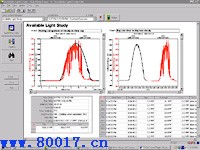
Use the array of Upgraded analysis and reporting forms to display your data in tables, graphs or helpful diagrams;even leave notes on the forms to draw attention to a particular event.
 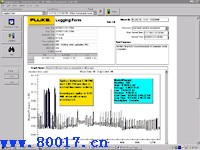 
Or use the FlukeView® Forms plus Designer to customize your reports or add your company logo.

| 型号名称 |
描述 |
| FlukeView Forms |
FlukeView Forms 软件,含电缆 |
| FlukeView Forms 软件,含电缆 |
 |
|
With FlukeView® Forms documenting software, the logging capabilities of handheld test equipment can be used to solve tough problems. You can download the readings from meters into FlukeView® Forms to spot trends and document measurement data.
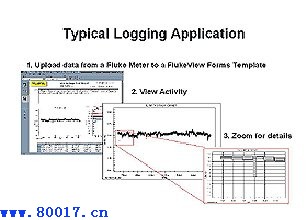
You can instantly review and compare data from up to 6 different meters† on the same document - providing analysis capabilities that a meter alone can't provide.
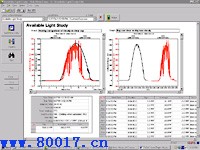
FlukeView® Forms comes with an array of standard analysis and reporting forms that get you started on displaying your data in tables, graphs or helpful diagrams. You can leave notes on the forms to draw attention to a particular event.†
  
Or use the FlukeView® Forms Plus Designer† to customize your reports or add your company logo.

FlukeView® Forms communicates with supported tools fast and easily via an infrared serial interface. The software will automatically recognize your meter and transfer the data without any configuration.
Share or store your data with co-workers or clients – print forms, export to other software programs, or have co-workers and clients down load the free FlukeView® Demo/Reader to view and interact with your captured data.
FlukeView Forms Compatibility Chart
| FVF Option |
Instrument |
Cable |
Application Level |
| FVF-UG |
Software only upgrade, from FVF Basic to FlukeView Forms plus Designer** |
No Cable included |
FlukeView Forms plus Designer |
| FVF-SC1 |
Fluke 53-II, 54-II, 87-IV*, 89-IV* |
Serial / IRDA |
| FVF-SC2 |
Fluke 280 Series, 789, 1550B, 1653, 180 Series* |
USB / IR |
| FVF-SC4 |
Fluke 8808A, 8845A, 8846A, 45* |
USB / Serial |
| FVF-BASIC |
Fluke 280 Series, 789, 1550B, 1653, 180 Series* |
USB / IR |
FVF BASIC |
| FVF-SC5 |
Software only** |
No Cable included |
* Obsolete
** For all instruments listed in table
Using FlukeView® Forms with Multimeters, Thermometers†, MegOhmeters and ProcessMeterTM tools
For the meters in the table below, you can measure and store hundreds of readings to the meter's internal memory, and then later download the information to FlukeView® Forms. For meters that do not have internal memory, such as the Fluke-187, Fluke-789 and the Fluke-45, you can take interactive readings while connected to your PC with FlukeView® Forms.
FlukeView® Forms also logs events to make analyzing your data easier. This unique method of data recording provides more detailed readings when the input signal changes significantly. The amount of signal change that will trigger an event can be adjusted to fit your specific test situation. The minimum, maximum and average of readings are recorded for each event. Logging sessions can also be configured so that data will be recorded over specific intervals 【e.g., every 5 minutes or 30 seconds).
Using FlukeView® Forms with Fluke 1653B Installation tester†
Up to 500 test results can be stored in the Fluke 1653B installation tester. The data stored for each measurement consists of the test function, user selectable test conditions and unique references. The results can be uploaded for preparing professional reports. These reports can easily be customized to suit individual requirements as well as compliance with local regulations. Standard formats as well as localized forms for Germany 【ZVEH), Austria 【ÖVE) and Switzerland 【electrosuisse, gem. NIV) are also available
† Not supported in FlukeView Forms Basic |
| Specifications |
| Operating system for FlukeView Forms |
|
Windows Me, Windows 2000, Windows XP or Windows Vista | |
| Minimum PC Hardware |
|
Pentium class or better microprocessor |
|
32 MB RAM |
|
70 MB hard disk space 【100 MB to install) |
|
Serial or USB port | | Administrator Privileges required to install software on Windows 2000, XP, or Windows Vista
| Mechanical & General Specifications |
| Size |
|
| Weight |
|
| 型号名称 |
描述 |
| FVF-SC1 |
FlukeView® Forms Software with cable 【53-II, 54-II, 87-IV & 89-IV)
Includes:
- CD for FlukeView Forms Version 3.3
- Plastic Infrared Adapter 【aids meter/PC connection)
- PC to meter IR-JetEye cable
- User Manual
- Registration Card
- Software License Agreement
| |
| FVF-SC2 |
FlukeView® Forms Software with cable 【280 Series, 180 Series, 789, 1550B and 1653B)
Includes:
- CD for FlukeView Forms Version 3.3
- Plastic Infrared Adapter 【aids meter/PC connection)
- PC to meter IR-USB cable
- User Manual
- Registration Card
- Software License Agreement
- Installation Instructions for IR-USB cable
| |
| FVF-SC4 |
FlukeView® Forms Software with cable 【8808A, 8845A, 8846A, 45 Bench Meter)
Includes:
- CD for FlukeView Forms Version 3.3
- PC to meter serial cable
- User Manual
- Registration Card
- Software License Agreement
| |
| FVF-UG |
FlukeView® Forms Software Upgrade - NO cable 【Upgrades from Basic for all instruments listed in table)
Includes:
- CD for FlukeView Forms Version 3.3
- User Manual
- Registration Card
- Software License Agreement
| |
| FVF-Basic |
FlukeView® Forms Basic Software with cable 【280 Series, 180 Series, 789, 1653B and 1550B)
Includes:
- CD for FlukeView Forms Basic
- Plastic Infrared Adapter 【aids meter/PC connection)
- PC to meter IR-USB cable
- User Manual
- Registration Card
- Software License Agreement
- Installation Instructions for IR-USB cable
| |
| FVF-SC5 |
FlukeView® Forms Basic Software - no Cable 【For all instruments listed above.)
Includes:
- CD for FlukeView Forms Version 3.3
- PC to meter serial cable
- User Manual
- Registration Card
- Software License Agreement
| | 深圳市捌零零贸易有限公司给你提供最好的服务和最优惠的价格!
订购电话:0755-89813017,0755-89812017
|

